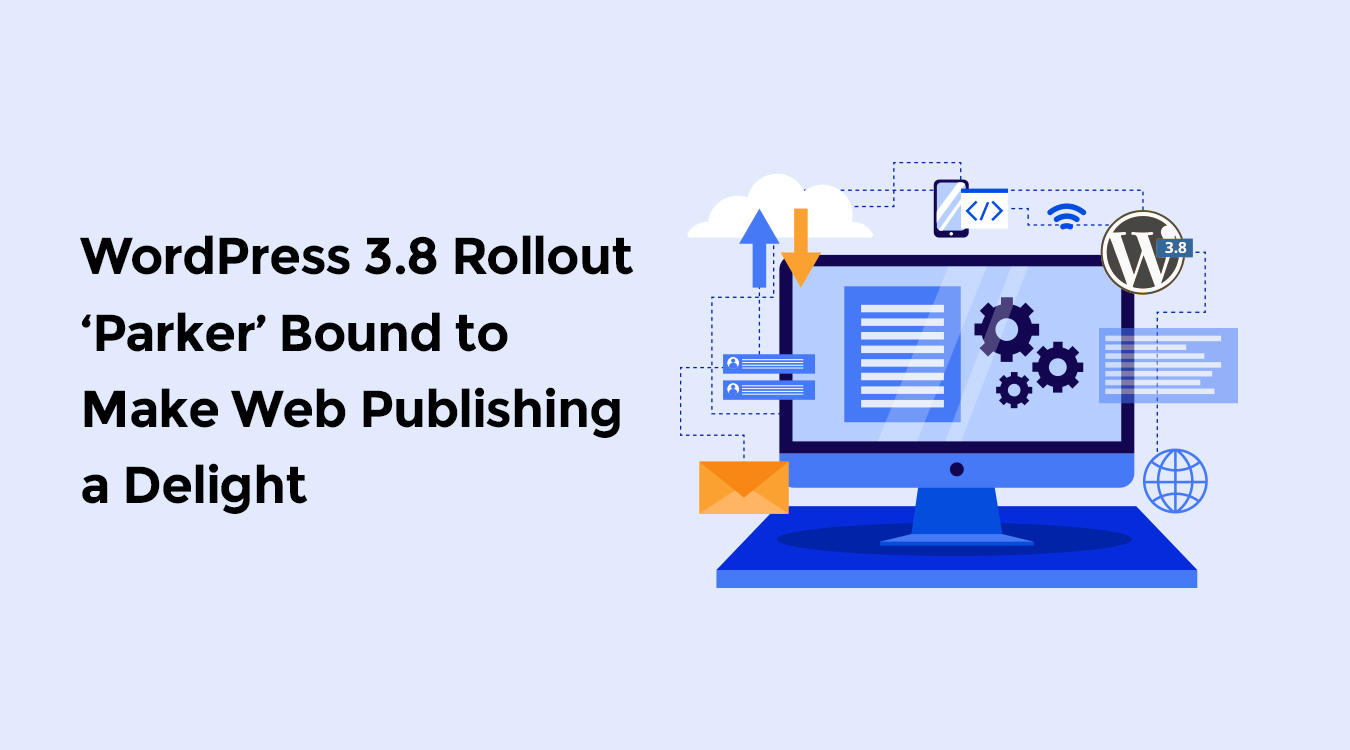CMS or content management system is extremely useful in management and handling of a dynamic website. WordPress is quite popular among web developers as a powerful and versatile CMS that is used for addressing the requirements of diverse web applications from blog sites to corporate websites. Based on PHP, it makes use of MySQL for management of data, and WordPress offers a wide range of features, which are extremely useful. Plugins are one of these essential features that enable developers to utilize WordPress in a convenient manner.
What are Plugins? What is their role in WordPress?
They can be described as instruments that are used to extend and improve the functionality of WordPress. As suggested by the term, these tools offer customized functions and attributes, with which the website constructed with WordPress can be suitably modified to meet business demands. This extensive plugin architecture of WordPress platform is extremely useful to developers in designing the website, alongside central installation. With these plugins, developers can add the desired functionality to websites and improve the efficiency and operation of the site significantly.
- WP e-commerce- Efficient WordPress Plugin for Shopping Cart
With this plugin, ecommerce stores can be set up conveniently. This WordPress plugin can be installed quite easily and make use of templated tags and shortcodes. Easily customizable, this plugin supports numerous payment modes, and is also SEO compatible. Browsing, arranging, editing, and organizing catalogs are also quite easy with this plugin. It can also be integrated conveniently with other plugins to increase the functionality of online store.
- WordPress Advanced Ticket System- Easy Submission and Assignment of Tickets
WATS or WordPress Advanced Ticket System plugin offers complete features of a comprehensive ticket system, and it can be used as a useful part of helpdesk or technical assistance systems, or for service requests. The plugin can offer numerous features such as submitting and assigning of tickets, as well as setting the type and priority level of tickets. Additionally, updates about tickets are also available via mail notifications, and this WordPress plugin also allows selecting and sorting of tickets. Extremely scalable, the plugin can be seamlessly integrated with WordPress.
- Recent Facebook Posts- Listing updates and posts from Facebook is so easy
With this WordPress plugin, the installation is extended to include listings of recent posts or updates from Facebook page. There are numerous benefits of using this plugin, as it reduces the dependency on iframes or JavaScript, and the website can be suitably customized. With validated HTML outputs and SEO compatibility, the plugin also improves speed, with the availability of cached results on server.
- Bannerspace- Amazing WordPress Plugin for Stylish Slideshows
Supported by powerful jQuery Cycle plugin, Bannerspace generates customized post type with which basic slideshows can be elevated with interactive transition effects such as scroll, zoom, and fade, to mention a few. The transition effects can be suitably chosen, and the slides can be selected by drag and drop movements, thus making this plugin easy to use.
- Contact form7 – Versatile Yet Convenient Contact Forms
Another useful WordPress plugin, Contact Form7 can be employed to manage and handle numerous contact forms efficiently. The form can also be tailor made as per requirement, and this plugin offers support of Captcha, AJAX, as well as Akismet spam filtering.
- Nextgen Gallery – Functional Plugin for Managing Numerous Images
As one of the popular WordPress plugins, it offers a sophisticated engine with images can be handled quite conveniently. Uploading, adding, sorting, deleting, or importing metadata is easy with this plugin. The display formats can also be managed with various options for organizing timing, size, and image transitions. The centralized gallery also allows editing of individual images, as well as insertion of watermarks.
- Firestats – Managing the Statistics with Accuracy
The practical functionality of this WordPress plugin, as it offers statistical data and analysis on a real time basis. With the ability to translate to multiple languages and capacity to work effectively in high traffic sites, it can be used for details related to SEO keywords, and recent hits. Supported by AJAX, this plugin can work effectively on numerous web browsers.
- WP super cache – Caching Engine for Quick Display of Files
This plugin is extremely useful in case of high traffic, where static HTML files are created from dynamic WordPress site, which are displayed to viewers, thus saving time that is taken in processing heavy PHP WordPress scripts. There is evident slowdown or speed variation, and thus such super cache files can be quite useful in handling the traffic directed towards the site.
- All in one SEO- Keeping the WordPress Site Search Engine Friendly
Understanding the central role played by search engines in any website, the WordPress plugin facilitates optimization of web pages for the search engines, with automated optimization of titles, as well as creation of Meta tags, which can be overridden by users as per requirement. Thus, even WP e-Commerce applications can be suitably optimized with search engines with the use of this plugin.
- Profile-builder-pro- Create Favorable Impressions with Stylish Registration and Login Forms
The pages allotted for processes such as registration, login, or viewing the profiles need to be well designed and functional for any website to stand out. Using dedicated WordPress plugin enables users to look beyond basic features of such pages, and add details such as email confirmation with successful registration, additional fields for profiles, as well as choices for redirecting users to suitable pages after login or initial registration.
Such functional plugins in WordPress with assorted functionalities from handling the statistics to maintaining updates in Facebook allows generation of customized websites that can serve the purpose of the business effectively. Such plugins also allow developers to focus on various important aspects of the project, as well as ensure their timely completion.